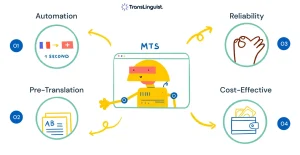Press play and you want control—pick a language, tweak speed, watch on your phone, and see subtitles without fuss. Ten years ago, captions felt extra; today, they’re how classes, stories, and demos reach everyone. In noisy spaces and short breaks, subs keep you on track. This post traces how the craft matured—what changed in workflows, quality, and strategy—and how teams can level up without inflating budgets.
From intertitles to interactive tracks
The earliest films used written cards to explain the plot between scenes. Later, studios burned words directly onto the picture. It worked, but it was inflexible—one language, forever. Digital delivery changed everything. Multiple text tracks could ride with a single video file, letting viewers toggle languages, styles, and even descriptive variants for dialogue and sound. The upgrade wasn’t only technical; it reshaped expectations. Viewers now assume they’ll get language options, clean timing, and readable text across phones, TVs, and conference screens.
What “good” looks like in 2025
Modern viewers judge subtitles on four pillars:
- Accuracy & intent. Not just literal words—tone, humor, and nuance.
- Timing. Lines should land when the eye expects them, not before or two beats late.
- Readability. Clear fonts, size, contrast, line length, and safe on-screen placement.
- Consistency. Names, technical terms, and recurring phrases are handled the same way everywhere.
Get these right and watch-time, comprehension, and satisfaction go up. Get them wrong and viewers bounce, even if your video looks great.
Accessibility and inclusion by default
Subtitles broaden your audience beyond language alone. Subtitles help Deaf and hard-of-hearing viewers, language learners, and anyone watching on mute. In education, government, healthcare, and events, they’re no longer optional—they’re expected.. Schools and enterprises now plan for captions and subtitles in the initial brief, not as a rushed afterthought right before launch.
Human + AI: a practical workflow
Today’s best pipelines blend speed and quality:
- Draft quickly. Automatic speech recognition generates first-pass text and timecodes.
- Elevate meaning. Editors adjust for context, idioms, and cultural references.
- Lock style. Teams apply a shared style guide (numbers, names, tone) and glossaries.
- Quality check. A second pair of eyes fixes timing, breaks, and on-screen collisions.
- Package smart. Export clean SRT/VTT per platform so you don’t hand-edit later.
This keeps turnarounds short while preserving the human judgment viewers notice.
Why this matters for brand and SEO
Subtitles aren’t just accessibility; they’re discoverability. Clean text makes your content searchable, quotable, and easier to repurpose across blog posts, knowledge bases, and social snippets. When people can skim or search what was said, they re-engage more often and share with confidence. Internally, transcripts help product, support, and sales teams mine the same source material without rewatching hours of footage.
How TransLinguist fits your subtitle strategy
TransLinguist Live Captions & Subtitles adds real-time captions to events, webinars, and streams—and then delivers polished subtitles for on-demand. For campaigns and launches, Translation & Transcreation carry intent across markets so jokes, legal language, and domain terms land correctly. When speed matters, Transcription turns rough recordings into clean, time-coded text for editors. The payoff: less friction with one vendor, aligned glossaries, and a consistent voice.
Quality you can see (and measure)
A few small choices add up to big gains:
- Reading speed targets. Keep characters-per-second comfortable so lines don’t rush past.
- Line breaks. Split on natural phrase boundaries; avoid orphaned words.
- Speaker changes. Use markers or hyphens to make dialogue easy to follow.
- Color/placement. Ensure contrast and avoid covering key UI or faces.
- Terminology control. Lock brand and product names via glossary so every episode matches.
With these habits, your subtitles feel invisible—in the best way.
File formats without the headache
Most teams ship SRT or VTT. SRT is simple and works almost everywhere; VTT plays nicely with web players and styling. The trick is version control: keep a single source of truth for each language, then export per platform. That way, edits cascade outward and last-minute changes don’t break one channel while fixing another.
Budget-smart upgrades that move the needle
If you cut one meeting a week and add these practices instead, quality rises and costs stay flat:
- Subtitle-first scripting. Write with on-screen reading speed in mind; shorter sentences mean cleaner subtitles and fewer late edits.
- Platform presets. Save per-platform profiles (font/size/line length/safe areas) so exports are correct the first time.
- Glossary of governance. Create a living terminology list for brands, product names, and technical terms; require editors to check it before lock.
- Feedback loop. Review watch-time dips and support tickets to find scenes where subtitles lag or overwhelm; fix timing and line breaks there first.
- Accessibility QA. Run a fast pass for contrast, placement, and speaker labeling on small screens—where most viewers actually watch.
Where this is headed next
Your audience is on phones, in noisy cafés, using real-time caption, and spread across languages. That means quick edits, consistent styling, and a smooth bridge from the live show to your library. Treat subtitles like a first-class feature. TransLinguist handles and finishes the job with high-quality subs, so momentum never dips.
Conclusion
The craft has grown up. From burned-in lines to responsive text tracks across devices, subtitles now shape how people understand and trust your message. Build a lightweight style guide, pick a pipeline that blends automation with editorial care, and plug in services that remove bottlenecks. If subtitles are sorted, your team can focus on the story—and your audience sticks around longer.
Ready to give every viewer a clear route from first shot to CTA? Ask TransLinguist about Live Captions & Subtitles, Translation & Transcreation, and Transcription.
FAQs
What’s the difference between captions and subtitles?
Captions include non-speech sounds (music, effects) and are often used for accessibility. Subtitles carry spoken dialogue for viewers who need another language or prefer to read along.
Which file format should we use—SRT or VTT?
Both work widely. SRT is simple and nearly universal; VTT is great for web players and styling. Many teams keep a master file and export the variant each platform needs.
How do we keep terminology consistent across a series?
Use a shared glossary and style guide. TransLinguist can maintain these assets so product names, legal phrases, and recurring terms stay uniform across all subtitles.
Can we subtitle live events without big delays?
Yes. Live captions provide near real-time text during the event, and that output accelerates post-event subtitles for on-demand versions.
What’s the fastest way to upgrade quality on a budget?
Start with a repeatable pipeline: ASR for draft, editorial pass for meaning, quick QC for timing and readability. Add TransLinguist where volume or languages push beyond your in-house capacity